
Zain Quick Pay Kuwait
This service allows Zain Kuwait customers to conveniently and securely pay their bills and recharge eeZee accounts online, through the following link:
Zain Quick Pay Steps Kuwait
You can use Zain quick pay Kuwait to pay your bills, or recharge your balance, by following these steps:
- Visit Zain quick pay Kuwait page “from here“.
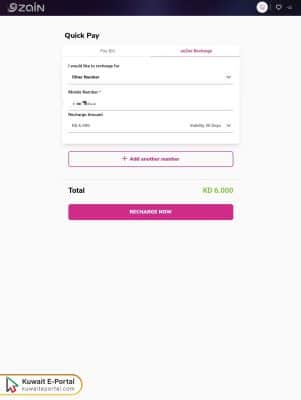
- Choose Pay Bill for the service.
- Select the bill type from the drop-down list as follows:
- Other number.
- Contract number.
- Select Other Number.
- Enter mobile number in the designated field.
- Check the CAPTCHA.
- Enter the amount.
- Click on “Pay Now”
- Select the payment method.
- Click “Pay Bill”.
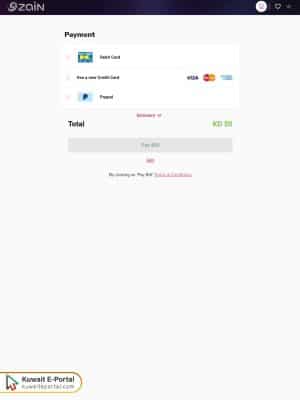
- Continue with the payment process.
- Click “Submit”.
Read more: Zain Kuwait Internet Offers | How to Check Balance in Zain Kuwait | Zain Internet Balance Check Online | How to Register Zain Internet 5kd 500gb | Zain to Zain Balance Transfer Kuwait | Zain Kuwait Customer Care Number
Using Zain Quick Pay Kuwait Via Contract Number
You can pay your bills using Zain quick pay Kuwait via contract number, with these simple steps:
- Go to Zain Quick Pay Kuwait service “from here“.
- Click on the drop-down list.
- Select Contract Number.
- Enter the contract number.
- Enter mobile number for SMS receipt (must be a Zain number).
- Enter your email address.
- Enter the payment amount.
- Click “Pay Now”.
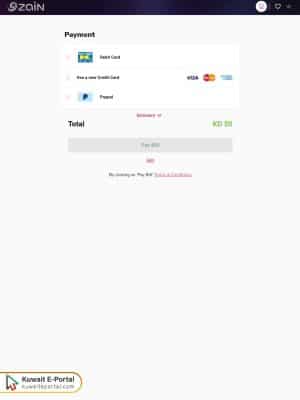
- Select your preferred payment method.
- Continue with the system instructions.
- Click “Submit”.
Bills Payment Via Zain Quick Pay App
Here are the steps to pay your bills with Zain quick pay Kuwait app:
- Download Zain Kuwait app, by following these links:
- Run the app.
- Select your preferred language.
- Click on “Quick Pay” down.
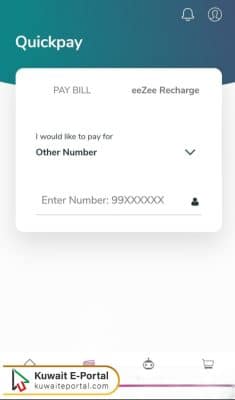
- Select your preferred option to pay for as follows:
- Other Number.
- Contract Number.
- Civil ID.
- Provide your information’s for the selected option.
- Press “Choose Payment”.
- Select your payment method.
- Click on “Pay”.
- Continue with the payment process.
- Click “Submit”.
Recharging Balance via Zain Quick Pay Kuwait
You can use Zain quick pay Kuwait service to recharge your eeZee, by following these steps:
- Go to Zain Quick Pay Kuwait page “from here“.
- Choose “eeZee Recharge”.
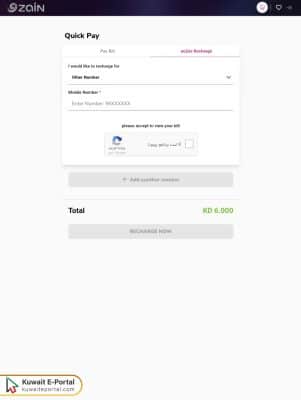
- Enter your mobile number.
- For recharging multiple numbers click “+Add Another Number”.
- Click on the CAPTCHA box.
- Select the recharge amount ranged from KD 2 to KD 30 from the drop-down menu (Each amount has different validity period).
- Choose Other amount, in case your desired amount was not included in the list.
- Enter the desired amount.
- Press “Recharge Now”.
- Select your preferred payment option.
- Continue with the payment information’s.
- Click “Recharge Now”.
Questions & Answers
What is Zain Quick Pay in Kuwait?
Zain Quick Pay in Kuwait is a service that allows users to pay bills and recharge their accounts online securely and conveniently. It enables users to manage their Zain accounts at any time and from any location.
How can I use Zain Quick Pay in Kuwait to pay my bills?
To pay bills through Zain Quick Pay, visit the service page, select the Pay Bill option, choose the bill type, enter the required details such as mobile number or contract number, specify the payment amount, and complete the payment process by following the on-screen instructions.
Can I use my contract number to pay bills via Zain Quick Pay in Kuwait?
Yes, Zain Quick Pay supports bill payments using a contract number. Enter the contract number, provide your mobile number for SMS confirmation, input the payment amount, and follow the steps to finalize the transaction.
How do I recharge my eeZee balance using Zain Quick Pay?
To recharge an eeZee balance, go to the Zain Quick Pay service page, select eeZee Recharge, input your mobile number, select the recharge amount, and proceed with payment. The recharge will reflect in your account once the transaction is complete.
What payment methods are available through Zain Quick Pay?
Zain Quick Pay accepts various payment methods, including credit and debit cards, ensuring secure and flexible options for users.
Can I pay multiple bills through Zain Quick Pay?
Yes, Zain Quick Pay allows users to pay multiple bills in one transaction by adding additional numbers or accounts during the process.
What are the recharge amounts available through Zain Quick Pay?
Zain Quick Pay offers recharge amounts ranging from KD 2 to KD 30. Users can also specify a custom amount if their desired value is not listed.
What is the validity of Zain recharge in Kuwait?
The validity of Zain recharge in Kuwait ranges from 7 days for smaller amounts (e.g., KD 2) to 365 days for larger amounts (e.g., KD 30), depending on the recharge value.
How do I contact Zain customer care?
You can contact Zain customer care in Kuwait by dialing 107 from a Zain number. For international calls, you can reach them at +965 9710 7107. Additionally, Zain provides assistance through their official website, mobile app, and social media platforms.
How do I top up my Zain prepaid?
To top up your Zain prepaid in Kuwait, you can use the Quick Pay service or Zain's app. Simply provide your mobile number, select the desired recharge amount, and complete the payment using your preferred payment method. You can also purchase recharge cards from retail outlets and enter the recharge code via the dialing menu.
How can I check my Zain SIM balance?
To check your Zain SIM balance in Kuwait, dial *142# from your Zain number. You will receive an on-screen notification or an SMS with the balance details. Alternatively, you can use the Zain mobile app or log into your account on the Zain website to check your balance.
Is it possible to use Zain Quick Pay without logging into an account?
Yes, Zain Quick Pay can be accessed without logging into a Zain account, allowing for quick and hassle-free transactions.
How do I know if my payment through Zain Quick Pay was successful?
After completing a payment, users will receive a confirmation via SMS and email to ensure the transaction was processed successfully.
Does the recharge amount affect the validity period of my balance?
Yes, the validity period of the recharged balance depends on the selected amount. Details about the validity will be provided during the recharge process.
Can I use Zain Quick Pay to recharge multiple phone numbers?
Can I use Zain Quick Pay to recharge multiple phone numbers?
Yes, Zain Quick Pay enables users to recharge multiple numbers in one transaction by using the Add Another Number option.
