
Ooredoo Quick Pay Kuwait
You can pay the bills, or recharge the balance via Ooredoo Quick Pay in Kuwait provided by Ooredoo Kuwait by following the link listed below:
Steps to recharge Balance via Ooredoo quick pay in Kuwait
By following the simple steps, you can recharge balance via Ooredoo Quick Pay in Kuwait:
- Visit the Ooredoo Kuwait Quick Pay page “from here“.
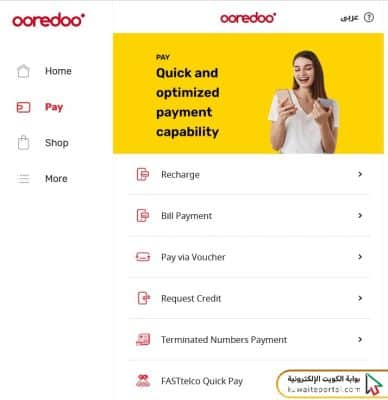
- Choose the “Recharge” from the options.
- Type the mobile number in the required field.
- Write the amount of balance you needs to pay it.
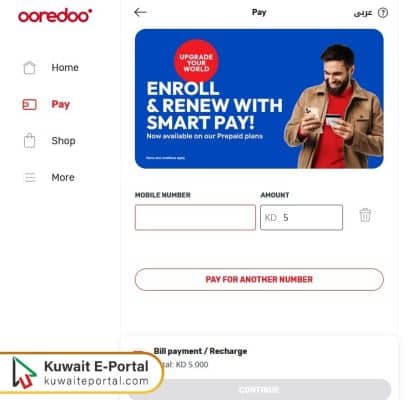
- Ensure the value.
- Click “Continue”.
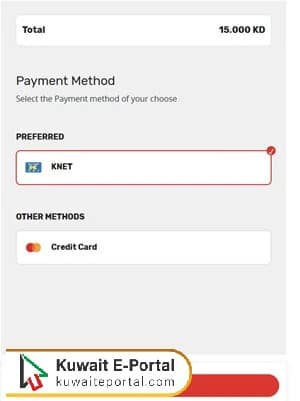
- Select the payment method.
- Enter the required payment.
- Complete the payment process.
Steps to pay bill via Ooredoo Quick Pay in Kuwait
By following the simple steps, you can pay the bill via Ooredoo Quick Pay in Kuwait:
- Go to the Ooredoo Kuwait Quick Pay page “from here“.
- Choose the “Bill Payment” from the options.
- Type the mobile number in the required field.
- Write the amount of balance you needs to pay it.
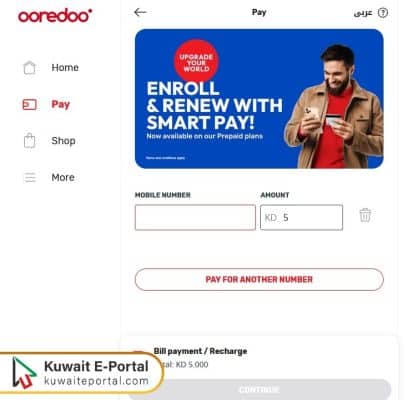
- Click “Continue”.
- Choose the required method to pay.
- Enter the required payment.
- Click “Pay“.
Ooredoo Quick Pay Kuwait via voucher
By following the simple steps, you can pay the bills via voucher using Ooredoo Quick Pay in Kuwait:
- Move to the Ooredoo Kuwait Quick Pay portal “from here“.
- Choose the “Voucher” from the options.
- Write your mobile number in the required field.
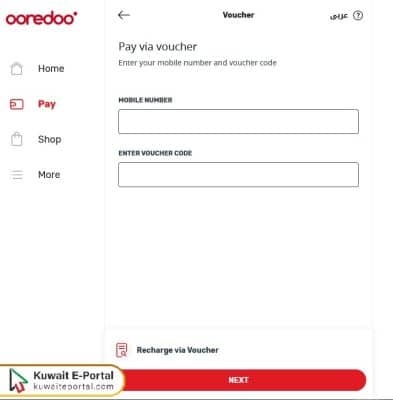
- Write the voucher code.
- Click “Next”.
- Select the payment method.
- Continue with the payment information’s.
- Click “Recharge Now”.
Steps to request credit via Ooredoo Quick Pay in Kuwait
By following the simple steps, you can request credit via Ooredoo Quick Pay in Kuwait:
- Visit the Ooredoo Kuwait Quick Pay page “from here“.
- Select the “Request credit”.
- Write your name in the required field.
- Type your mobile number.
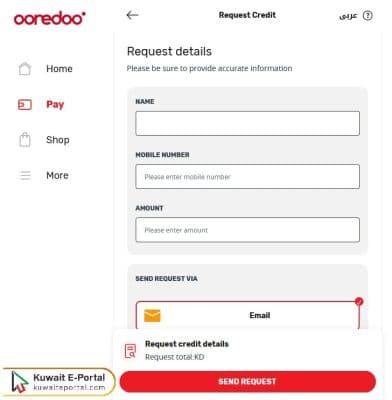
- Enter the amount.
- Write your email.
- Click “Send request“.
- Pay the fees.
Ooredoo Quick Pay steps for terminated numbers
By following the simple steps, you can pay for terminated numbers via Ooredoo Quick Pay in Kuwait:
- Visit the Ooredoo terminated numbers payment portal “from here“.
- Select the ID type from the following:
- Civil ID.
- Passport number.
- Contract number.
- Type the required number in the specific field.

- View the terminated numbers list.
- Select the number you want to pay for.
- Enter the amount you need to pay.
- Select the payment method and follow the instructions.
Steps to pay bills via Ooredoo Quick Pay through app
By following the simple steps, you can pay the bills via Ooredoo Quick Pay by Ooredoo Kuwait app:
- Download the Ooredoo kuwait application via the following download links:
- Open the Ooredoo kuwait app.
- Select the language “English”.

- Log in the Ooredoo kuwait using your Ooredoo number and password.
- Select the “payment“.
- Choose the “bill payment“.
- Select the payment method from the following:
- Credit card.
- Debit card.
- KNET.
- Write the payment details.
- Choose the number to pay for.
- Enter the amount.
- Confirm the payment process.
Questions & Answers
What is Ooredoo Quick Pay in Kuwait?
Ooredoo Quick pay in Kuwait is a service that allows customers to to recharge the balance in Ooredoo prepaid lines or to pay Ooredoo postpaid lines bills via the credit card data, or customer payment voucher data.
How can I use Ooredoo Quick Pay in Kuwait to pay bill?
You can pay the bills via visit the Ooredoo Quick pay service page, then select the pay bill option, and enter the required data such as mobile number or contract number, and payment data.
How do I recharge Ooredoo balance using Ooredoo Quick Pay?
You can recharge an Ooredoo balance via go to the Ooredoo Quick Pay page, then select recharge, and type the (mobile number, and amount, and payment information).
Can I pay the bill using Ooredoo quick pay by app?
Yeas, you can pay the bill using Ooredoo quick pay by Ooredoo kuwait app.
Is it possible to use Ooredoo quick pay without logging into an account?
Yes, Ooredoo quick pay can be accessed without logging into a Ooredoo account.
