
STC Balance Check in Kuwait
You can Check STC Balance in Kuwait online provided by STC company through the link listed below:
Steps to Check STC Balance in Kuwait online
You can check STC Balance in Kuwait online by STC Website by following the next steps:
- Go to STC official Website “from here“.
- Click on “Login” icon.
- Click on the “Personal” icon at the top to log in for individuals, then follow the following:
- Enter the customer’s phone number in the designated field.
- Click on the “Continue” icon
- Enter the verification number received on the mobile phone in the designated field.
- Complete the login steps.
- Or click on the “Log in via the Civil ID” icon, then enter the Civil ID number in the designated field.
- Click on the “Continue” option
- Complete the login process.
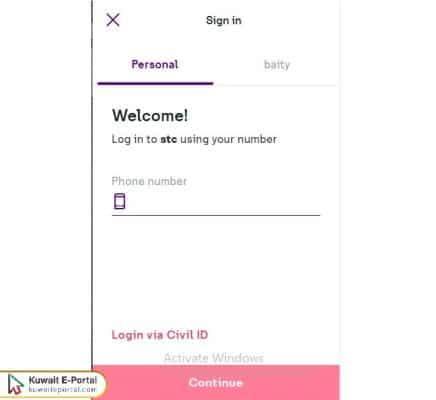
- Or click on the “baity” tab at the top, then follow the following:
- Enter the username in the designated field.
- Click on the “Continue” option
- Complete the login process.
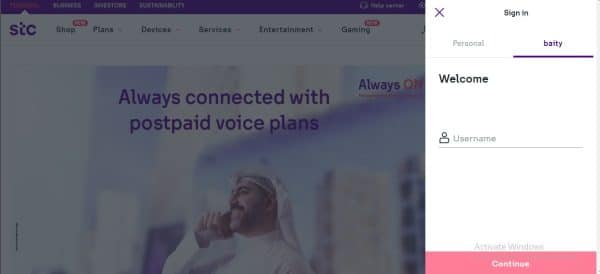
- View the remaining balance of minutes and internet.
Steps to Check STC Balance in Kuwait via my STC App
You can check STC Balance in Kuwait via mystc app, by following the simple steps:
- Go to STC application download page:
- Press on download application button.
- Open the application on your mobile.
- Press on “English” button to choose the language.
- Login to the application by phone number or Civil ID.
Read More: STC Internet Packages | STC 5KD Internet Package 500gb | STC Quick Pay | STC Payment Online | STC Recharge | STC Number Check | STC Customer Care Number
Steps to Check STC Balance in Kuwait via Phone Call
By following the simple steps below, you can check STC balance in Kuwait through phone call:
- Open the dial pad on the mobile.
- Dial the following code *555#.
- Press on the call button.
- Receive a notification indicates the remaining balance in the customer’s account.
Steps to Check STC Data Balance in Kuwait via Phone Call
You can follow the simple steps below to check STC data balance in Kuwait through phone call:
- Go to the dial pad on the mobile.
- Type the following code *556#.
- Click on the call icon.
- Receive a notification stating the remaining balance in the customer’s account.
Steps to Check STC Balance In Kuwait Via WhatsApp
By following the next steps, you can check STC Balance in Kuwait by WhatsApp:
- Save the number 96550055102 in your contacts as STC Kuwait.
- Go to the WhatsApp application.
- Click on the “start a new chat” icon.
- Press on the “STC Kuwait” from contacts.
- Begin a conversation to connect with customer service team and ask them about the balance.
- Type customer service with the required data to check the remaining balance.
Check STC Balance In Kuwait By chatting online
By following the next steps, you can check STC Balance in Kuwait By chatting online:
- Go to STC Kuwait website “from here“.
- Press on the chat icon that appears in the lower right.
- Choose the “Live Chat” option from the drop-down menu.
- Continue the conversation as a guest.
- Follow the tips until you start a conversation with a customer service.
- Type customer service with the required data to check the remaining balance.
Questions & Answers
What is STC balance code in Kuwait?
STC balance code in Kuwait is *555# For balance of minutes and *556# For balance of Data.
How to use STC balance check code?
Open Calling application the Dial *555# and follow the tips to check your balance.
How to recharge STC card in Kuwait?
You can recharge your STC balance by accessing the STC website and choosing the package, or through the STC application, or through bank applications, or via self-service devices, or via recharge cards.
How to check STC offers in Kuwait?
By logging into the user’s account on the STC website or via the application, and learning about the offers available on his line.
How to check STC balance in Kuwait?
By logging in to the STC website, via the application, via the balance inquiry code, via WhatsApp, or via online chat.
