
Sahel App Kuwait English Version Download
Steps to download Sahel App Kuwait English Version
You can download the English version of Sahel app by following the simple steps below:
- Open Sahel App download page from the compatible link below:
- Click on “Install” to start the download process.
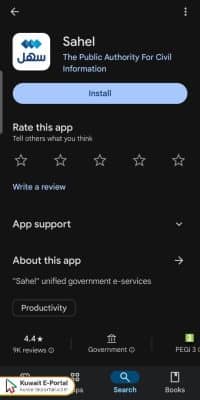
- Wait a moment until the application is downloaded and installed.
- Click on “Open” icon.
- Click on the globe icon in the upper left corner of the app main interface.

- Click on the “English” option and the application language changes directly to English.

See More: How to Change Sahel App Language to English
Questions & Answers
Is there a Sahel app in English?
The Sahel application is available in both Arabic and English, with the ability to switch between the two languages easily.
How to change Arabic to English in Sahel app?
To change Sahel app language to English go to the language option and select English.
What is the app used to register in the Sahel app?
The app required to register in Sahel app is Kuwait Mobile ID app.
How to register in Sahel App?
To register in Sahel App you need to download Kuwait Mobile ID app and authenticate between the two apps.
Is there a Sahel app version for Huawei?
There is not a Sahel app version for Huawei devices running Harmony OS yet.
Is it possible to use Sahel services without Kuwait Mobile ID application?
It is not possible to benefit from Sahel without activating authentication with Kuwait Mobile ID application, as the Sahel application services are available to those who have Kuwait Mobile ID application only, illegal residents who do not have an account on the Kuwait Mobile ID application cannot benefit from Sahel services.
What is the support contact number of the Sahel Kuwait application?
To contact the support of the Sahel application you can call 101, which is the number of the government call center "Wasel".
