
portal.csc.gov.kw English Portal Link
You can access the Civil Service Commission (CSC) platform in Kuwait provided by the government through the following link listed below:
Portal.csc.gov.kw English Portal
The Civil Service Commission in Kuwait offers a wide range of services through its portal.csc.gov.kw website. These services allow employees to manage their data, track their salaries, leave balances, and much more.
Read more: CSC Portal Kuwait Login | csc.net.kw salary English
portal.csc.gov.kw English Portal Services
portal.csc.gov.kw English Portal Link provides a variety of services, as shown below:
- Retrieve civil service employee data.
- Attendance and departure records check
- Issuing Salary Statements.
- Employee vacation details check.
How to Retrieve Civil Service Employee Data
You can retrieve employee data via the CSC portal, with these steps:
- Navigate to portal.csc.gov.kw “from here“.
- Select the “Staff Login” service.
- Enter the Kuwaiti Civil Number and password in the respective fields.
- Click “Entrance” to access your account.
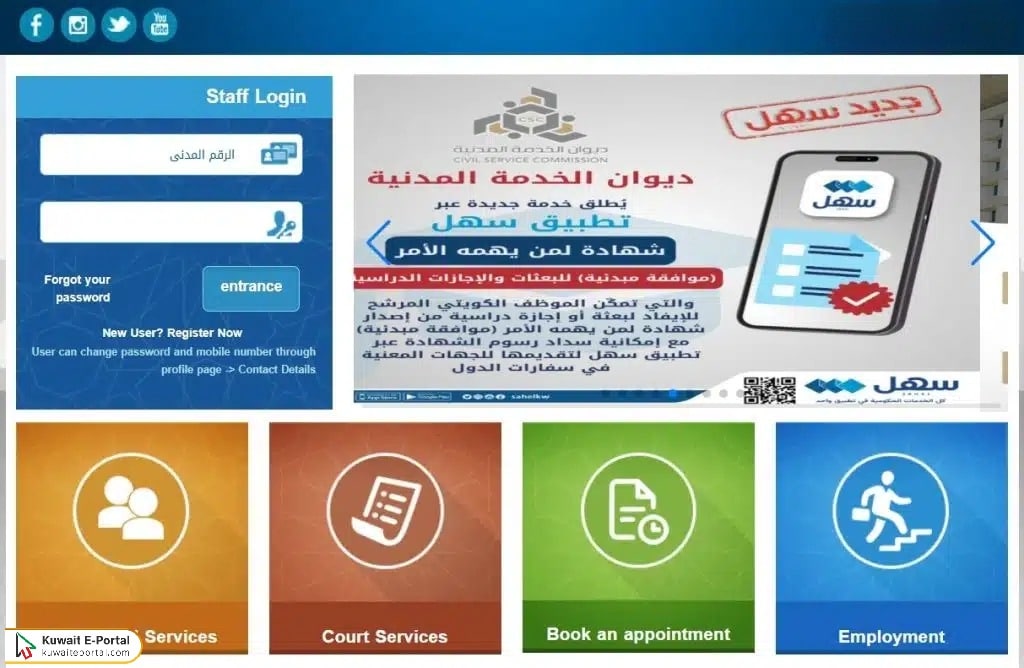
- Select “Profile” option from the account interface.
- View or update employee-related data, including the following:
- Leaves.
- Attendance.
- Departure records.
Checking Attendance and Departure Records Steps
You can view attendance and departure records of Civil Service Commission employees, as follows:
- Visit portal.csc.gov.kw “from here“.
- Go to the “Staff Login” section.
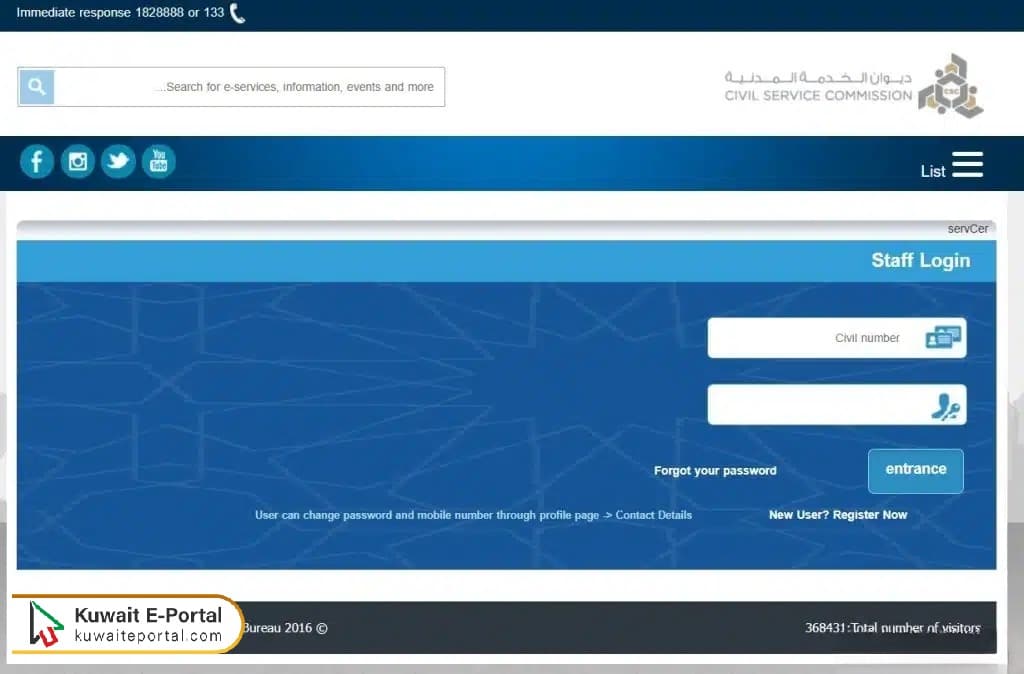
- Enter your credentials.
- Select “Certificates” from the side menu.
- Scroll down to view attendance and departure details.
Issuing Salary Statements Steps
You can generate a salary statement via the CSC portal, as shown below:
- Go to portal.csc.gov.kw “from here“.
- Log in using your Civil Number and password.
- Navigate to the “Certificates” section.
- Select “Salary Certificate” from the available options.
- Fill in the required details and download the certificate to verify your salary information.
How to Check Employee Vacation Details
You can inquire about vacation balances through the CSC portal, by following these steps:
- Access portal.csc.gov.kw “from here“.
- Log in to your account with your Civil Number and password.
- Select “Certificates” from the side menu.
- Scroll to the leave data section to review vacation details.
portal.csc.gov.kw English Portal Customer Service
You can contact the customer service team to provide technical support for any issues related to the portal or its electronic services, at portal.csc.gov.kw platform through the following channels:
- Call Center: 1828888 or 133
- WhatsApp Support: 22333668
Questions & Answers
How can Civil Service employees access their personal data?
Employees can access their data by logging into the CSC portal, selecting the profile option from the account interface, and reviewing the required information, including attendance and leave details.
How can attendance and departure details be checked through CSC portal?
Attendance and departure details can be accessed by logging into the CSC platform, navigating to the Certificates section, and selecting the relevant attendance and departure data from the account interface.
How can employees obtain a salary certificate from the CSC platform?
To obtain a salary certificate, employees need to log in, navigate to the Certificates section, select Salary Certificate from the options, fill in the required details, and download the certificate.
How can employees view their leave balances via CSC portal?
Employees can view their leave balances by logging into the CSC platform, selecting the Certificates section, and reviewing the leave details displayed on their account interface.
How can employees contact CSC platform customer service for support?
Employees can reach CSC customer service by calling 1828888 or 133, or through WhatsApp at 22333668, to receive technical assistance for any issues with the platform or its services.
