
Meta Portal Kuwait Registration
you can register in meta Portal provided by Central Agency for Information Technology through the following link below:
Steps to Meta Portal Kuwait Registration
You can register in Meta Portal Kuwait by following the simple steps:
- Go To Meta platform “from here“.
- Click on “Register” icon On the top and right side of the screen.
- Fill in the empty fields with the required data like the following steps:
- input your Civil number in the suitable field.
- input your Civil number serial number in the suitable field.
- input your Phone number in the suitable field.
- input your Email address in the suitable field.
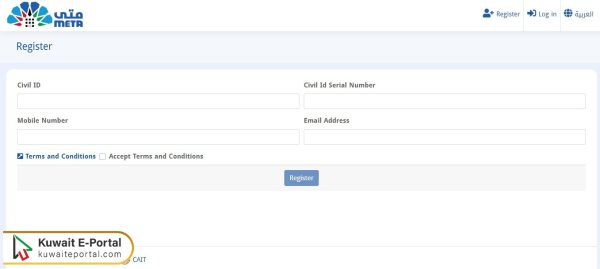
- click on “Terms and Conditions” link.
- View Terms and Conditions to register in meta platform
- click on the “Accept Terms and Conditions” icon.
- Click on “Register” icon.
- Receive confirmation number by your mobile phone number.
- Type the sent code in the suitable field.
- Receive confirmation number by your email.
- Type the sent code in the suitable field.
- Enter New password in the suitable field.
- confirm new password in the suitable field.
- Click on the “Confirm Registration” icon.
Read More: Meta Kuwait Online Appointment | Meta Appointment Portal Home Link | Meta Kuwait Biometric Appointment
Steps to Login Meta Portal Kuwait
You can register in Meta Portal Kuwait by following the simple steps:
- Go To Meta platform “from here“.
- Fill in the required data in empty fields by following the next steps:
- Enter your Civil number in the suitable field.
- Enter your Password in the suitable field.
- Press on “Remember Me” icon.
- Press on “Log in” icon.

Meta Kuwait Portal registration conditions
you can find out Meta Kuwait Portal registration conditions in the next points:
- Enter your personal information accurately during the registration process.
- Respect users’ privacy and do not use any data in their accounts.
- you can not register in Meta platform for commercial purposes.
- You cannot register in the Meta platform in contravention of the laws and regulations followed in the State of Kuwait.
- you can not copy information on Meta platform without getting approval from the Central Agency for Information Technology.
Read More: Meta Portal Appointment for Civil ID | Meta Kuwait Forgot Password | Meta Kuwait Customer Service Number
Solving the problem of registering on Meta platform
you can solve the problem of registering on Meta platform by contacting the technical support department through on the following points:
- Phone number: 1800164.
- Customer service number: 164.
- Email: [email protected]
Questions & Answers
What is meta in Kuwait?
The Meta platform is a digital portal provided by Central Agency for Information Technology, and it is used to book appointment of services in ministries and government institutions in Kuwait.
How do you reset the Meta Portal?
you can reset the Meta Portal by calling contact center for government digital services on number 164 and number 1800164.
How to unlock meta kuwait account password?
you can unlock meta Kuwait account password by clicking on "Forgot your password" icon on home page of meta platform.
can I register in biometric Kuwait with meta platform?
No you cannot register in biometric Kuwait with meta platform, but you can book an appointment for biometric.
How does Meta Portal work?
Meta Portal provides booking an appointment in ministries and government institutions in Kuwait.
How do I register for Meta?
you can register for Meta by entering meta platform website and filling in the required data.
Does Meta Portal still work?
yes, Meta Portal still work and it is used to book an appointment for services in ministries and government institutions in Kuwait.
How to factory reset meta Portal without login?
you can not do factory reset meta Portal without login, and if you have any problem you can contact Help centre.
Is it possible to book an appointment via Meta platform without registering in the platform?
No, you can not book an appointment via Meta platform without registering in the platform.
Do you need a Facebook account to use Meta Portal?
No, you do not need a Facebook account to use Meta Portal, you need only your civil number, Civil Id Serial Number, Mobile Number and
Email Address.
