
iMile Kuwait Tracking Online
You can track your parcel through iMile Kuwait tracking online service provided by iMile company, by the following link below:
How to Use iMile Kuwait Tracking Online
To track iMile Kuwait parcels online, follow these simple steps:
- Visit the iMile website directly “from here“.

- Scroll to the parcel tracking section.
- Enter the order tracking number in the designated field.
- Click on the “Track” icon.
- Review the parcel’s delivery status through iMile’s tracking system.
Read more: iMile Kuwait Contact Number
Steps for Tracking iMile Kuwait Via iMile App
You can track your iMile Kuwait parcels through the app, by following these steps:
- Download the iMile App from one of the following links:
- Open the app on your mobile device.
- Grant the necessary permissions to continue.
- Enter the Track Waybill number in the provided field.
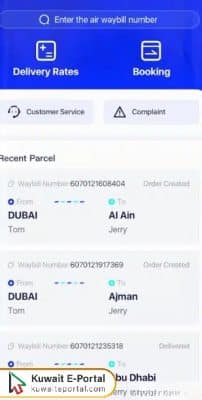
- Tap on the “TRACK” button.
- Check the delivery status of your parcel.
Questions & Answers
What information do I need to track my parcel online?
To track your parcel online, you only need the Track Waybill number, which is provided when your shipment is processed.
Can I track international shipments through iMile Kuwait’s website?
Yes, you can track both domestic and international shipments through iMile Kuwait’s online tracking system.
How accurate is iMile Kuwait’s online tracking system?
iMile’s tracking system provides real-time updates about your parcel’s location and status, ensuring accuracy and reliability.
What should I do if my parcel is not found on the iMile tracking system?
If your parcel is not found, ensure that you entered the Track Waybill number correctly. If the issue persists, contact iMile Kuwait customer support for assistance.
Can I track multiple parcels at once on iMile’s website?
Currently, iMile’s online tracking system allows tracking one parcel at a time. For multiple shipments, repeat the process for each Track Waybill number.
