
CSC Portal Kuwait Login
You can login to the Civil Service Commission portal provided by the State of Kuwait government by the following link listed below:
How to Login to CSC Portal in Kuwait Online
To login to the CSC Portal in Kuwait online, follow these steps:
- Visit the CSC Portal “from here“.
- Go to the Staff Login service.
- Enter the Kuwaiti Civil Number in the designated field.
- Type the password for the user account in the lower field.
- Click on “Entrance” to access the user account.
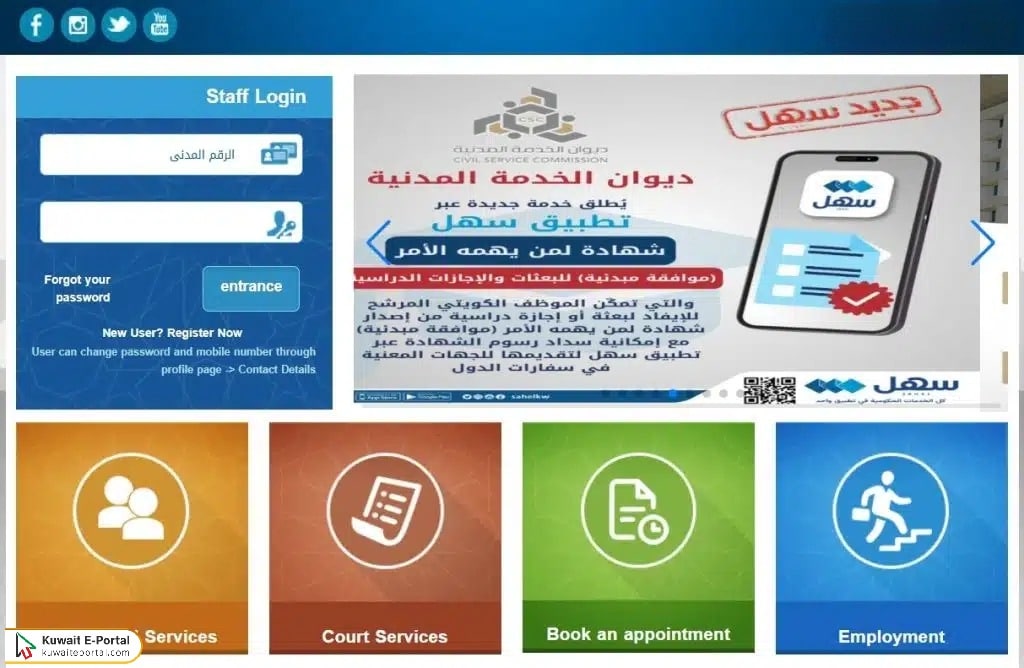
CSC Portal Login Kuwait via App Steps
To login to the CSC Portal in Kuwait via the app, follow these steps:
- Download the CSC KW App using the following links:
- Launch the application after installation is complete.
- Tap on “State Employee” Services from the app interface.
- Enter the Civil Number.
- Tap on the Enter icon.
- Complete the required verification process to access your account.
Read more: csc.net.kw salary English | portal.csc.gov.kw English Portal Link
How to reset CSC Portal Login Password
If you forget your password, follow these steps to login:
- Go to the CSC Portal page “from here“.
- Go to Staff Login.
- Click on “Forgot Your Password“.
- Enter Kuwaiti Civil Number in the designated field.
- Click on “Next“.
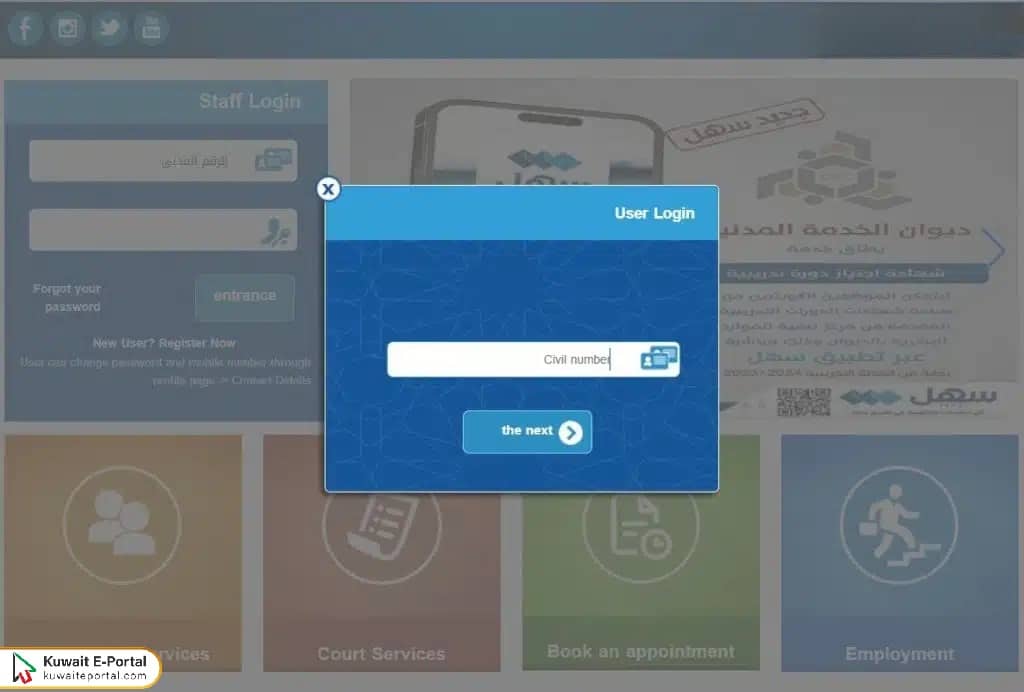
- Enter the Serial Number of the Kuwaiti Civil ID.
- Click on “Next“.
- Follow the instructions to verify and create a new password.
- Return to the CSC Portal home page.
- Scroll down to “Staff Login“.
- Enter the Kuwaiti Civil Number in the designated field.
- Type the new password in the lower field.
- Click on “Login” to access the user account.
Questions & Answers
What is the procedure to log in to CSC Portal Kuwait online?
To log in, visit the CSC Portal. Select the Staff Login service, enter your Civil ID number and password, and click Entrance to access your account.
How can I log in to CSC Portal Kuwait using the app?
Download the CSC KW App from Google Play or App Store. Open the app, select State Employee Services, enter your Civil ID number, and follow the verification steps to log in.
What should I do if I forget my CSC Portal password?
If you forget your password, go to the Staff Login page, click Forgot Your Password, enter your Civil ID number and Civil ID Serial Number, and follow the instructions to reset your password.
Is it possible to use the CSC KW app instead of the website?
Yes, the CSC KW app provides the same services available on the website, including login and employee services.
Can I access the CSC Portal outside of Kuwait?
Yes, the CSC Portal can be accessed from outside Kuwait using the official website or the CSC KW app, provided you have an active internet connection and your login credentials.
