
STC Recharge Kuwait Online
You can Recharge STC Kuwait Online provided by STC company through the link listed below:
Steps to Recharge STC Kuwait Online by STC Quick Pay
You can recharge STC Kuwait online by STC Quick Pay for Individuals by following the simple steps:
- Go to STC Quick Pay Kuwait for Individuals Page “from here“.
- Type your mobile number in the suitable field.
- Or Type your civil ID number in the suitable field.
- Type your contract number in the suitable field.
- Press on “Pay Now” button.
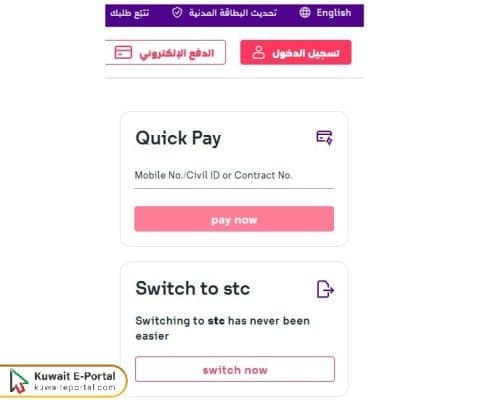
- View the details of bill to be paid.
- Press on “Continue” button.
- Press on the payment button.
- Select the suitable payment card.
- Fill in the required fields with the payment card information.
- Press on “Send” button.
- Receive a notification stating of the success of the payment process.
Steps to Recharge STC Kuwait Online for Business
You can follow the simple steps below to Steps to recharge STC Kuwait Online by STC Quick Pay Kuwait for Companies:
- Go to STC Quick Pay Kuwait for Business Page “from here“.
- Choose the payment method from the drop-down list according to one of the following options (civil registration ID, mobile number, or contract ID)
- If “mobile number” is selected, input required phone number in the field suitable for it.
- If “civil ID Registration number” is selected, input civil number in the field suitable for it.
If “contract ID” is selected, input the contract number in the field suitable for it. - Click on the “Proceed” button.
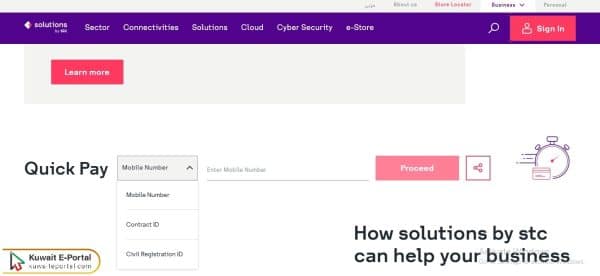
- Press on the payment button.
- Choose the appropriate payment card.
- Fill in the required fields with the payment card information.
- Press on “Send” button.
- Receive a notification stating of the success of the payment process.
Read More: STC Internet Packages | STC 5KD Internet Package 500gb | STC Quick Pay | STC Payment Online | STC Balance Check | STC Number Check | STC Customer Care Number
Steps to Recharge STC Kuwait Online by STC Payment
By following the simple steps, you can recharge STC Kuwait Online by STC Payment:
- Go to Bill payment and recharge services Page “from here“.
- In the STC Quick Pay part, follow the next steps:
- Input your mobile number in the suitable box.
- Or Input your civil ID number in the suitable field.
- Type your contract number in the suitable field.
- Click on “Proceed” button.
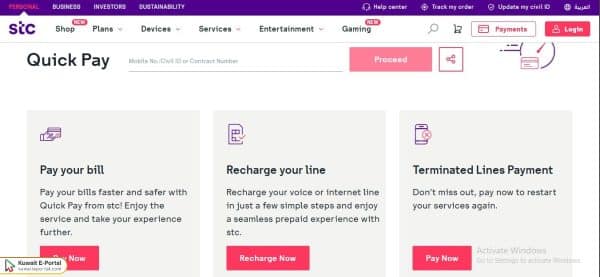
-
- View the details of bill to be paid.
- Click on “Continue” button.
- Click on the payment button.
- Choose the appropriate payment card.
- Fill in the required fields with the payment card information.
- Click on “Send” button.
- Receive a notification stating of the success of the payment process.
- Or Press on “Pay Now” under Pay your bill, then follow the next steps:
- Type Phone Number in the suitable field.
- Follow the instructions to pay the bill.
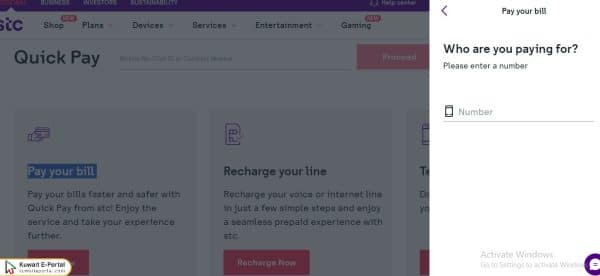
- Or Press on “Recharge Now” under Recharge your line, then follow the next steps:
- Input Phone Number in the suitable field.
- Follow the instructions to pay the bill.
- Or Press on “Recharge Now” under Recharge your line, then follow the next steps:
- Input Phone Number in the suitable field.
- Follow the instructions to pay the bill.
- Or Press on “Pay Now” under Terminated Lines Payment, then follow the next steps:
- Choose pay via “Civil ID” then Type your Civil ID in the suitable field.
- Choose pay via “Contract No” then Type your Contract No in the suitable field.
- Press on “Continue” button.
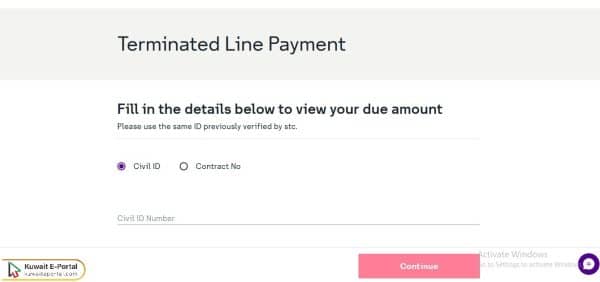
-
- View the details of bill to be paid.
- Click on “Continue” button.
- Click on the payment button.
- Choose the appropriate payment card.
- Fill in the required fields with the payment card information.
- Click on “Send” button.
Steps to Recharge STC line in Kuwait via mystc App By mobile number
You can recharge STC line in Kuwait via mystc app by mobile number, by following the simple steps:
- Go to STC application download page:
- Press on download application button.
- Open the application on your mobile.
- Press on “English” button to choose the language.
- Login to the application by phone number or Civil ID.
- Press on the “Recharge” option from the main interface.
- Type the subscriber number in the empty field.
- Press on the “Continue” button.
- Choose the required balance value.
- Press “Continue” from the bottom.
- Select payment method.
- Press on the “Continue” button.
- Choose the appropriate payment card.
- Fill in the required fields with the payment card information.
- Click on “Send” button.
Questions & Answers
How to recharge STC in Kuwait?
You can recharge your STC line through the Express Payment service, or through the online payment and recharge service, or through the STC application.
How to check STC offers kuwait code?
You can view STC offers and find out their activation code through the STC website and through the application.
How to activate STC prepaid?
You can activate a prepaid SIM card from STC by opening the STC application, then selecting the mobile SIM card and scanning the SIM barcode or entering the SIM serial code.
How to load STC internet online?
You can recharge and fill up your STC Internet monitoring through the STC application or by entering the website, then choosing the package and activating it.
How to recharge STC International?
You can recharge your STC international credit by subscribing to one of the packages that include roaming data or minutes that can be used internationally.
