
Moodle KU Login Link
You can Login into Kuwait University Moodle system by following the official link provided below:
How to Login to KU Moodle Through SIS
Here are the steps for moodle login via Kuwait university student information system:
- Visit Kuwait University Moodle platform using the link “from here“.
- Select the option “KU SIS” to log in using your account details.
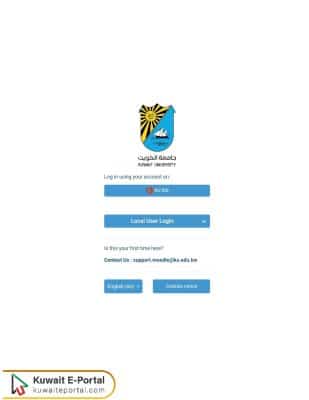
- Enter your university email in the provided field.
- Press “Next“.
- Input your password and click on “Login“.
Read more: Kuwait University Portal | Kuwait University Logo PNG
Steps to Login to KU Moodle Through Local User Steps
You can login to moodle system as a local user, by following these simple steps:
- Visit the Kuwait University Moodle platform “from here“.
- Click on “Local User Login” option.
- Input your username in the designated field.
- Type your password in the required field.
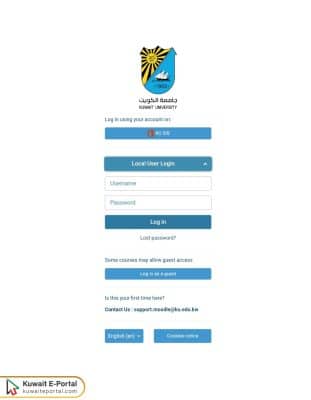
- Press “Log in” button to access your account.
How to Login to KU Moodle as Guest
You can login to moodle system through Kuwait university as a guest, as follows:
- Navigate to the Kuwait University Moodle platform through the provided link.
- Select the “Local User Login” option.
- Click on the “Log in as a guest” button.
- After login you can use the available services as a guest.
Questions & Answers
What services does Moodle KU system provide for students?
Moodle offers an educational platform that includes access to course materials, assignment submissions, exams, and grade tracking.
Can guests use Moodle KU?
Yes, guests can access the platform and benefit from some limited services available to them.
How can I recover my moodle KU account if I forget the password?
You can use the password recovery service by entering your university email or username to regain access to your account.
Can faculty members use Moodle KU system to manage their classes?
Yes, faculty members can create and manage classes, upload educational materials, and conduct assessments.
Does using Moodle KU require special technical skills?
No, the platform is designed to be user-friendly and suitable for all levels, with technical support available if needed.
