
STC Payment Online Kuwait
You can pay STC Kuwait bills Online provided by STC company through the link listed below:
STC Payment Online Kuwait for Individuals
By following the simple steps, you can pay STC bills for Individuals :
- Go to Bill payment and recharge services Page “from here“.
- In the STC Quick Pay part, follow the next steps:
- Input your mobile number in the suitable box.
- Or Input your civil ID number in the suitable field.
- Enter your contract number in the suitable field.
- Press on “Proceed” button.
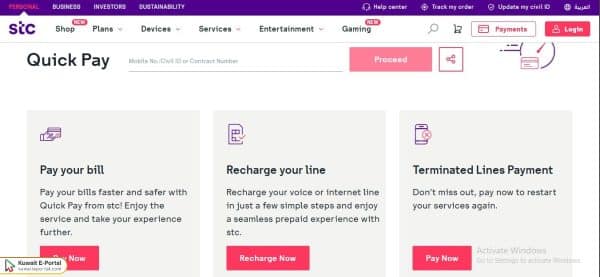
-
- View the details of bill to be paid.
- Press on “Continue” button.
- Press on the payment button.
- Choose the appropriate payment card.
- Fill in the required fields with the payment card information.
- Press on “Send” button.
- Receive a notification stating of the success of the payment process.
- Or click on “Pay Now” under Pay your bill, then follow the next steps:
- Enter Phone Number in the suitable field.
- Follow the instructions to pay the bill.
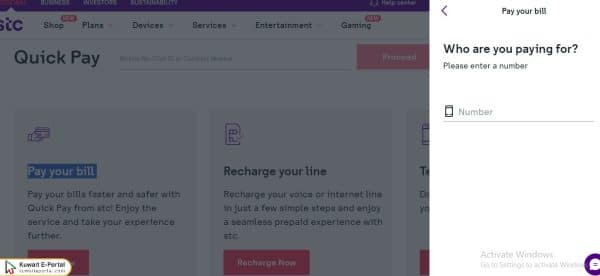
- Or click on “Recharge Now” under Recharge your line, then follow the next steps:
- Input Phone Number in the suitable field.
- Follow the instructions to pay the bill.
- Or click on “Recharge Now” under Recharge your line, then follow the next steps:
- Input Phone Number in the suitable field.
- Follow the instructions to pay the bill.
- Or click on “Pay Now” under Terminated Lines Payment, then follow the next steps:
- Choose pay via “Civil ID” then Enter your Civil ID in the suitable field.
- Choose pay via “Contract No” then Enter your Contract No in the suitable field.
- Click on “Continue” icon.
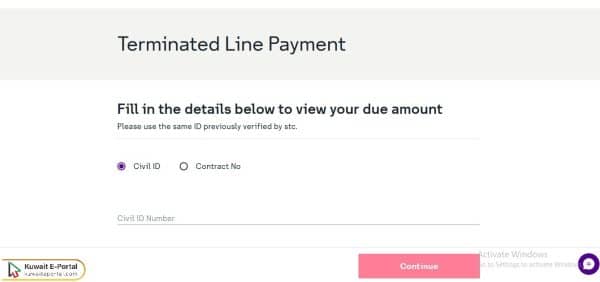
-
- View the details of bill to be paid.
- Press on “Continue” button.
- Press on the payment button.
- Choose the appropriate payment card.
- Fill in the required fields with the payment card information.
- Press on “Send” button.
Read More: STC Internet Packages | STC 5KD Internet Package 500gb | STC Quick Pay | STC Recharge | STC Balance Check | STC Number Check | STC Customer Care Number
STC Payment Online Kuwait for Business
You can follow the simple steps below to pay STC bills for Companies:
- Enter to STC Quick Pay Kuwait for Business Page “from here“.
- Select the payment method from the following options (civil registration ID, mobile number, or contract ID)
- If you select “mobile number” option: Enter required phone number in the field designated for it.
- If you select “civil ID Registration number” option: Enter the civil number in the field designated for it.
If you select “contract ID” option: Enter the contract number in the field designated for it. - Press on the “Proceed” button.
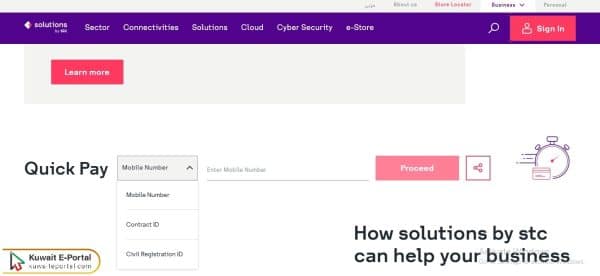
- Press on the payment button.
- Choose the appropriate payment card.
- Fill in the required fields with the payment card information.
- Press on “Send” button.
- Receive a notification stating of the success of the payment process.
STC Payment Online Kuwait via STC App
You can buy STC bills through STC App, by following the next steps:
- Go to STC application download page:
- Click on download application icon.
- Open the application on your mobile.
- Click on “English” icon to choose the language.
- Login to the application by phone number or Civil ID.
- Press on “Quick Pay” button.
- Type your mobile number in the suitable field.
- Or Type your civil ID number in the suitable field.
- Or Type your contract number in the suitable field.
- Press on the “Pay Now” button.
- View the details of bill to be paid.
- Press on “Continue” button.
- Press on the payment button.
- Choose the appropriate payment card.
- Fill in the required fields with the payment card information.
- Press on “Send” button.
- Receive a notification stating of the success of the payment process.
Questions & Answers
How to pay STC online?
You can pay STC bills through the Quick Payment service or through the STC mobile application.
How to recharge an STC number in Kuwait?
STC line can be recharged through payment channels or through payment machines
How do I know the amount of my STC bill?
STC bills can be inquired about by logging into the customer’s personal account via the STC website or by logging into the customer’s account via the STC application.
What happens if you don't pay an STC Kuwait bill?
The customer's line will be disconnected if he does not pay his bill within the specified period, subject to the application of the terms and conditions.
How do I convert an STC number to a postpaid one?
You can convert your STC number from prepaid to postpaid by accessing the STC website and choosing to convert the number to postpaid.
