
Ooredoo Number Check
You can check the Ooredoo number in Kuwait provided by Ooredoo Kuwait by following the link listed below:
Ooredoo Number Check Steps
By following these simple steps, you can check your Ooredoo number:
- Visit the Ooredoo Kuwait portal “from here“.
- Select the “Chat” from the home.
- Choose the “Live Chat“.

- Select the chat method from the options.
- Talk to a customer service employee.
- Request your SIM card number.
- Submit the required data.
- View the number.
How to Check Ooredoo Number via WhatsApp
By following these simple steps, you can check your Ooredoo number by the Kuwait app:
- Visit the Ooredoo Kuwait portal “from here“.
- Select the “Chat” from the home.

- Choose “Whatsapp“.
- Click “Continue to Chat“.
- Talk to customer service.
- Provide the required information to the service employee.
- Request the SIM card number.
- Wait until the employee sends you the Ooredoo SIM card number.
How to check Ooredoo number via kiosks
By following these simple steps, you can check your Ooredoo number via kiosks:
- Visit the Kiosks Location website “from here“.
- Search for the nearest Kiosks to you.
- Click “View Location“.
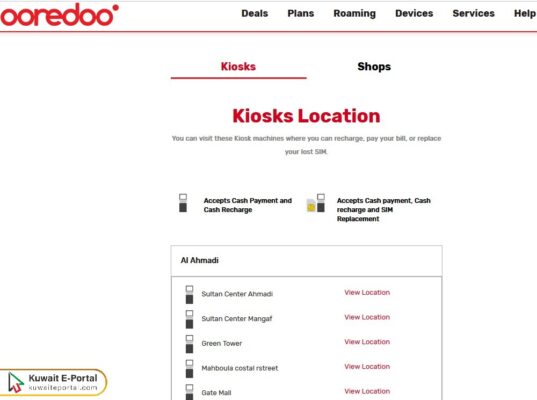
- Keep the branch address from the map.
- Go to the required address.
- Talk to the service employee.
- Ask him for the Ooredoo number check service.
- Submit the required documents as requested by the employee to prove ownership of the number.
Ooredoo Number Check Code
By following these simple steps, you can check your Ooredoo number via USSD code:
- Open the dial app on your phone.
- Enter the following code: *777#.
- Click “call“.
- Wait to receive a notification that includes your Ooredoo number.
Ooredoo Number Check By SIM Card Packaging
You can check your Ooredoo number through the SIM card package, which includes basic card information such as the card number, the customer’s Ooredoo subscription number, service numbers, and other additional data.
Questions & Answers
How do I know my Ooredoo number?
You can know your Ooredoo number in Kuwait via the customer service on the Ooredoo Kuwait portal or on the kiosks, and you can also know that via the code.
Can I check my phone SIM number on Ooredoo Kuwait?
Yes, you can check my phone SIM number on Ooredoo Kuwait online via the (Whatsapp, or live chat), or via the following code (*777#), or via the kiosks.
How many digits does an Ooredoo Kuwait number have?
The Ooredoo Kuwait number consists of 8 digits, and the number 6 specific to Ooredoo is added to it.
